You are using an out of date browser. It may not display this or other websites correctly.
You should upgrade or use an alternative browser.
You should upgrade or use an alternative browser.
Re: Raffle tickets
- Thread starter Wannabe
- Start date
Same as using a laptop.
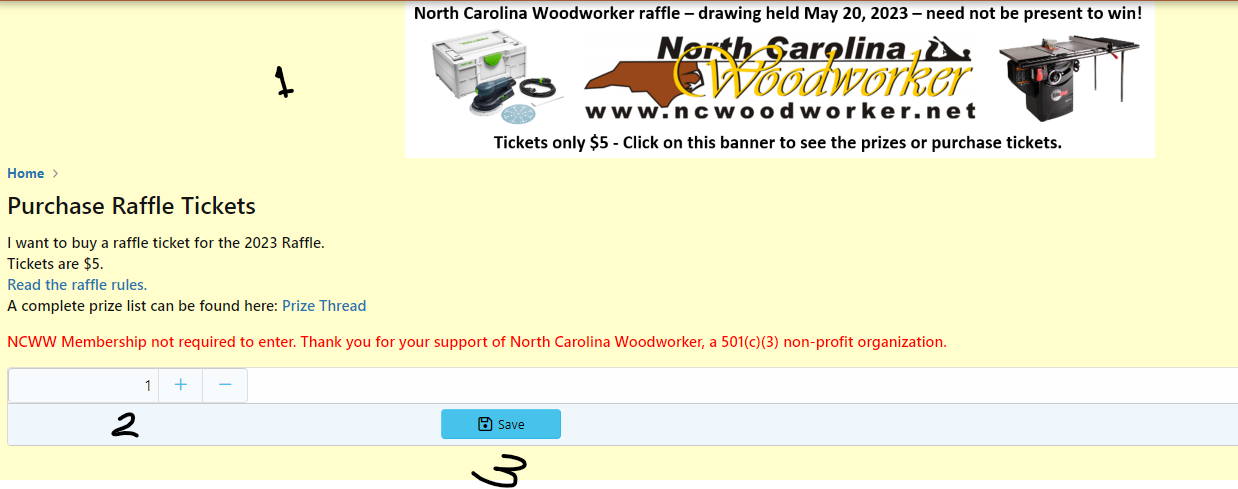
If you are logged into the ncwoodworker.net site, your username and email address will be pre-populated with entries from your profile. Will in all the address blanks per how you receive your credit card bills. Click Save, only click once. You will receive a message of successful transaction or that your credit card failed to process. When successful, you will receive an email with the ticket numbers.
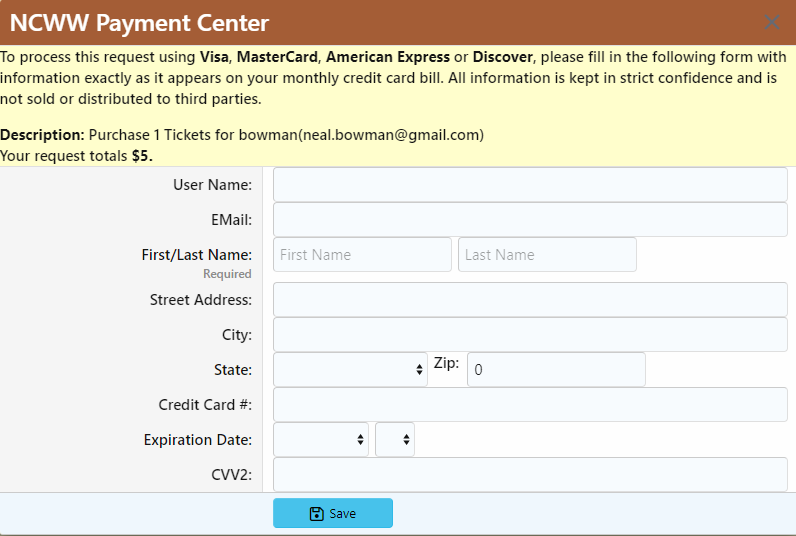
- Click the white banner at the top of the page.
- Click + to increase the number of tickets (not to exceed 20 per purchase),
- Click Save.
If you are logged into the ncwoodworker.net site, your username and email address will be pre-populated with entries from your profile. Will in all the address blanks per how you receive your credit card bills. Click Save, only click once. You will receive a message of successful transaction or that your credit card failed to process. When successful, you will receive an email with the ticket numbers.
LATEST FOR SALE LISTINGS
-
-
-
SOLD -- $75: Gast moa v113 Vacuum Pump Veneer, 60" bag and board
- Started by peterdnight
- Replies: 1
-
GONE: Gladiator 5 cleats, 10 hangers, Paper Towel and Shelf
- Started by peterdnight
- Replies: 3
-
SOLD -- $100 Makita mac700 portable air + grex pin nailer + 2 others + 50' hose
- Started by peterdnight
- Replies: 1
