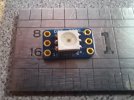My daughter and son-in-law live in Montana and love to camp in their 32ft motor home. When I saw the NC map of state parks posted by @beloitdavisja, I was inspired to do a similar project but originally thought I'd do all the national parks. Through a series of sneaky questions, I figured out that they would better use a MT state parks map, so here it is.
It's about 31-1/4 x 26-1/2 x 1-1/2. Made of hard maple, "sanded ply" from a big box, Baltic birch ply and oak. @kserdar lasered the legend.
The two key features are the topological relief and the 55 LED indicators for the parks (and another 55 for the legend). The first picture shows the map in steady state with 10 parks set to "visited".
The knob on the left controls all the functions. If the knob is rotated without first pushing it, the base brightness of the LEDs is adjusted up or down.
To set a park to "visited", the knob is first pushed to enter the "set" mode. The upper left LED on the legend will light either red, if not previously visited or green if it has been visited. The LED on the map will also glow blue regardless if off or already green - this associates the legend name and the physical location. The knob is rotated until the desired name is located. This is shown in the second picture - note the LED next to "Tower Rock" is lit red, indicating not visited. Pushing the button will set the park to "visited" and the LED will turn green on both the legend and the map. If the park was already green, pushing the button turns it red and turns off the LED on the map. This toggle action can happen as often as desired.
The button can be rotated to another park and the same action taken. If there's no activity for 5 seconds, the system returns to display mode - the map stays on and the legend is dark.
All park information is saved to non-volatile memory so if the power is removed for whatever reason, the parks will be correctly displayed when power is returned.
There is a light sensor that varies the map LEDs up or down to accommodate ambient light and also turns the map LEDs off if the ambient is below a certain threshold. This is "additive" to the base brightness setting.
The other aspect is pushing the knob in for 10 seconds will reset all parks to off.
It's about 31-1/4 x 26-1/2 x 1-1/2. Made of hard maple, "sanded ply" from a big box, Baltic birch ply and oak. @kserdar lasered the legend.
The two key features are the topological relief and the 55 LED indicators for the parks (and another 55 for the legend). The first picture shows the map in steady state with 10 parks set to "visited".
The knob on the left controls all the functions. If the knob is rotated without first pushing it, the base brightness of the LEDs is adjusted up or down.
To set a park to "visited", the knob is first pushed to enter the "set" mode. The upper left LED on the legend will light either red, if not previously visited or green if it has been visited. The LED on the map will also glow blue regardless if off or already green - this associates the legend name and the physical location. The knob is rotated until the desired name is located. This is shown in the second picture - note the LED next to "Tower Rock" is lit red, indicating not visited. Pushing the button will set the park to "visited" and the LED will turn green on both the legend and the map. If the park was already green, pushing the button turns it red and turns off the LED on the map. This toggle action can happen as often as desired.
The button can be rotated to another park and the same action taken. If there's no activity for 5 seconds, the system returns to display mode - the map stays on and the legend is dark.
All park information is saved to non-volatile memory so if the power is removed for whatever reason, the parks will be correctly displayed when power is returned.
There is a light sensor that varies the map LEDs up or down to accommodate ambient light and also turns the map LEDs off if the ambient is below a certain threshold. This is "additive" to the base brightness setting.
The other aspect is pushing the knob in for 10 seconds will reset all parks to off.
Attachments
Last edited: