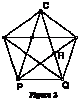You are using an out of date browser. It may not display this or other websites correctly.
You should upgrade or use an alternative browser.
You should upgrade or use an alternative browser.
- Status
- Not open for further replies.
Nearest I can calculate, tips are 36°. The inside angles are 108°.
Yep you got it on the nose.
The wife finds them all the time made out of metal.
I was thinking that it would be real cool to do some out of contrasting woods, ie maple and walnut, oak and walnut, etc.
Its the angles on those legs of the stars and the raised effect of the center line of each star leg, then joining them all in the middle has me scratching my head. That's why I dont have any hair :rolf: .
But then again the good lord only made a couple of perfect heads, he put hair on the rest:eusa_danc :eusa_danc
The wife finds them all the time made out of metal.
I was thinking that it would be real cool to do some out of contrasting woods, ie maple and walnut, oak and walnut, etc.
Its the angles on those legs of the stars and the raised effect of the center line of each star leg, then joining them all in the middle has me scratching my head. That's why I dont have any hair :rolf: .
But then again the good lord only made a couple of perfect heads, he put hair on the rest:eusa_danc :eusa_danc
Yep you got it on the nose.
The wife finds them all the time made out of metal.
I was thinking that it would be real cool to do some out of contrasting woods, ie maple and walnut, oak and walnut, etc.
Its the angles on those legs of the stars and the raised effect of the center line of each star leg, then joining them all in the middle has me scratching my head. That's why I dont have any hair :rolf: .
But then again the good lord only made a couple of perfect heads, he put hair on the rest:eusa_danc :eusa_danc
I think the contrasting woods would be awesome. Somebody correct me if I am wrong, but a circle has 360 degrees and there are 5 points which means each point is 72 degrees apart. Divide that in half for the centerline and you have 36 degrees. I would draw it out and make templates or better yet just print the star out and use it as a template.
Make sense?
Draw a circle of any desired radius. Draw a line from the radius point (the center) to any point on the circle.
Using a protractor, lay out a 72° angle and extend the angle to the circle. Continue around the circle. You should have five wedges, each being 72°. Connect the circle dots.
If you want to make a large star, you might consider using my friend trigonometry to define the angles instead of a small protractor.
The tangent function is your buddy, and it's available on your computer's calculator. Make sure you have selected the scientific calculator from the VIEW tab.
If you key in 72 and then press the TAN button, you will see this monster: 3.0776835371752534025702905760369
This is relationship between two right angle legs and a 72° angle.
Draw a line up (north) from the radius point through the circle.
Measure up this line (north) 10", mark it, then put your square along the line and from the 10" mark, go out right (to the east) 10" X 3.07, or 30.77", which is 30- 3/4" close enough for this. Connect the endpoints and that's real darned close to 72°. Check this with your protractor (measure twice, you know).
Now, take your dividers and measure the "chord", that is, the straight line between where the north line and the 72° line intersect the circle. (This would be between P and Q in Figure 2.) Walk your dividers around the arc, and you're setting off exactly even angles. Mark those tick marks and connect the dots.
Trig is very helpful in getting things much closer when you work with large dimensions where a tiny protractor introduces significant error. Sort of the old 3-4-5 deal.
I spent 35 years doing this stuff, if y'all want any help on how to layout using geometry and trig, gimme a shout.
Using a protractor, lay out a 72° angle and extend the angle to the circle. Continue around the circle. You should have five wedges, each being 72°. Connect the circle dots.
If you want to make a large star, you might consider using my friend trigonometry to define the angles instead of a small protractor.
The tangent function is your buddy, and it's available on your computer's calculator. Make sure you have selected the scientific calculator from the VIEW tab.
If you key in 72 and then press the TAN button, you will see this monster: 3.0776835371752534025702905760369
This is relationship between two right angle legs and a 72° angle.
Draw a line up (north) from the radius point through the circle.
Measure up this line (north) 10", mark it, then put your square along the line and from the 10" mark, go out right (to the east) 10" X 3.07, or 30.77", which is 30- 3/4" close enough for this. Connect the endpoints and that's real darned close to 72°. Check this with your protractor (measure twice, you know).
Now, take your dividers and measure the "chord", that is, the straight line between where the north line and the 72° line intersect the circle. (This would be between P and Q in Figure 2.) Walk your dividers around the arc, and you're setting off exactly even angles. Mark those tick marks and connect the dots.
Trig is very helpful in getting things much closer when you work with large dimensions where a tiny protractor introduces significant error. Sort of the old 3-4-5 deal.
I spent 35 years doing this stuff, if y'all want any help on how to layout using geometry and trig, gimme a shout.
Attachments
Last edited:
For the raised ridge down the center of each point, you will be running into a compound miter situation, but you will need to know the thickness at the center point of the star to make any calculations. If I was doing it, I wood set the wood on edge and cut the bevel angle on the wood first with the TS blade tilted to the desired degrees. Then it would be fairly simple to make the remaining cuts with the blade at 90.
If I calculate correctly, each "half-point" section will have an 18 degree angle from the point to the center. For a 10" radius star, pick a point on the edge and draw a line at an 18 degree angle. Measure 10" along the angle line. That will be where the finished piece will meet the others at the center. If you want the star 3/4" thick at the center, then tilt your blade so it is 3/4" over at that heighth (distance from edge to your 10" mark). After the piece is beveled, return the blade to 90, and cut from the tapered edge along a line at 18 degrees. measure on this cut edge 10". cut another miter of 37 degrees from this point and the 10" line, and you will have 1/10th of the star made (in Mikes illustration, it would be one of the dark pieces.. For the opposing piece you will have to swap the angles in relation to the beveled edge.
One way to try
Go
If I calculate correctly, each "half-point" section will have an 18 degree angle from the point to the center. For a 10" radius star, pick a point on the edge and draw a line at an 18 degree angle. Measure 10" along the angle line. That will be where the finished piece will meet the others at the center. If you want the star 3/4" thick at the center, then tilt your blade so it is 3/4" over at that heighth (distance from edge to your 10" mark). After the piece is beveled, return the blade to 90, and cut from the tapered edge along a line at 18 degrees. measure on this cut edge 10". cut another miter of 37 degrees from this point and the 10" line, and you will have 1/10th of the star made (in Mikes illustration, it would be one of the dark pieces.. For the opposing piece you will have to swap the angles in relation to the beveled edge.
One way to try
Go
I spent 35 years doing this stuff, if y'all want any help on how to layout using geometry and trig, gimme a shout.
help doing the layout, nothing. I need help figuring out what you just said!8-O :lol:
Pete you may laugh but That is what I was saying in my head when I read it .
Oh my head hurts reading all that.
Of course to the author it probably makes all the sense in the world.
But if I don't have pictures to go along with all that, i'm afraid I would be lost. I'm just a country boy that likes to make saw dust and stuff
Sorry:-(
I'll have to digest all this stuff realllllllllll sloooooooooooooow.:eusa_doh:
Oh my head hurts reading all that.
Of course to the author it probably makes all the sense in the world.
But if I don't have pictures to go along with all that, i'm afraid I would be lost. I'm just a country boy that likes to make saw dust and stuff
Sorry:-(
I'll have to digest all this stuff realllllllllll sloooooooooooooow.:eusa_doh:
J
jeff...
:drunken_s
THese aren't 5 point stars but they can give you an idea of wood types that go well together. These are wood floor inlays. For more interesting designs see eBay Store - Creative Hardwood Designs: wood floor, Decorative Inlay, hardwood flooring. I have to affiliation with them and they use lasers to do thier cutting.
Attachments
- Status
- Not open for further replies.
Similar threads
- Replies
- 11
- Views
- 433
- Replies
- 4
- Views
- 356
LATEST FOR SALE LISTINGS
-
4) 1" dia. old school heavy duty pony clamps 2) 75" in. 2) 50 in. $150.
- Started by Howie
- Replies: 0
-
Woodworking equipment for sale, Macon NC Lake Gaston FBM area E. of 85 (not mine)
- Started by Howie
- Replies: 2
-
-
NOS Square D H361N Heavy Duty Safety Switch(s) $125 ea.
- Started by Howie
- Replies: 0
-