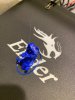Hey everyone FNG here. The Wife and i just moved here from TN a couple months ago. We/me spends most of our time in our garage building things. I'm attempting to make every piece of furniture in our home with high quality items. I got tired of buying furniture that cant handled being used on a daily basis or is made from crap material.
What my wife and i did for new years eve was set up our 3D printer that was delivered earlier that day. On black friday a site had a sale on the Creality Ender 3 for $170 ($240 on amazon right now) plus free shipping. I looked through the interwebs and apparently that model is the new hotness for that price range. Even though I have zero experience or knowledge with anything like this I thought what the ####, its only $170 and maybe my half korean side will kick in. The plan was to use it for shop jigs, router templates, knobs, and things of that nature.
Setting this thing up is a breeze. It took my wife and i around 45 minutes and neither one of us were within the legal limit to drive. I really wasn't expecting much from this thing but i was taken back on how well engineered, thought out, and the overall quality of the machine. (China finally made something that is isnt trash!!) Everything you need minus the fillament is provided. All the nuts, bolts, and washers were in labeled ziplock baggies and separated by size. Even the tools they provided were the best ones I've gotten from something like this. Good enough to where i'm keeping the 6 ball end hex keys instead of throwing them away. The instructions were pretty good if your mechanically inclined. It was a high quality photo type that gets the job done. My only grip is that there is one point where you have to loosen something up to make it fit that was not covered but anyone who is a little mechanically inclined will figure it out. Or find one of the 10 million youtube videos that will walk you thought it. We like to live dangerously so we only used to supplied instructions. Cant go into too much detail about the machine itself because i dont know what the #### i am looking at. But I am positive i couldnt obtain all the parts and keep the budget under $170. Im sure there are ton of pale 16 year olds that can but not this guy.
To get started you'll need one program at minimum. Its a slice program that basically takes the 3D file (and there are many different ones) and converts it to a file type your printer can read. The one i use is called Untimaker Curra3.6.0 (free) and it is really simple. If you want to modify or to design your own from scratch you'll need a type of CAD program. I use Free CAD (again, free) and found that designing your own stuff on CAD is hard. Really really hard. But there are a few sites were people will put their creations in open source format so anyone can print them. I found one i like called Thingverse.com. They have something along the lines of 1.2 million files and iIve already found quite a few 3D models that i can immediately put to use while I'm figuring out CAD.
One major drawback to the printer is that is slooooow. Painfully slow. My first print was a doorbell mount adapter for my vivint camera and a T-Rex keychain holder. That took almost 4 hours. I printed a set of router corner templates and that was seven hours. The knobs were much quicker at 45min-1 hour. There are things you can do in the configurations to change the quality, density, temperatures, and a bunch more. I'm not too confident in my abilities to go clicking buttons just to see if it worked a couple hours later. So i go with the recommended settings.
I think this is going to be a game changer for me and will easily pay for itself and then some. i can make things that I could buy but but i wont, or make the things i would have anyway and save me some money, or make things that i cannot replicate with any accuracy with tools. Who knows where this will go. There is so much information online about this. You are basically limited to your time and imagination.
Here are the pictures of the prints I made since last night. The printer has basically been going non stop and is running at the moment.
Enjoy.
View attachment 29473View attachment 29474View attachment 29475View attachment 29476View attachment 29477
What my wife and i did for new years eve was set up our 3D printer that was delivered earlier that day. On black friday a site had a sale on the Creality Ender 3 for $170 ($240 on amazon right now) plus free shipping. I looked through the interwebs and apparently that model is the new hotness for that price range. Even though I have zero experience or knowledge with anything like this I thought what the ####, its only $170 and maybe my half korean side will kick in. The plan was to use it for shop jigs, router templates, knobs, and things of that nature.
Setting this thing up is a breeze. It took my wife and i around 45 minutes and neither one of us were within the legal limit to drive. I really wasn't expecting much from this thing but i was taken back on how well engineered, thought out, and the overall quality of the machine. (China finally made something that is isnt trash!!) Everything you need minus the fillament is provided. All the nuts, bolts, and washers were in labeled ziplock baggies and separated by size. Even the tools they provided were the best ones I've gotten from something like this. Good enough to where i'm keeping the 6 ball end hex keys instead of throwing them away. The instructions were pretty good if your mechanically inclined. It was a high quality photo type that gets the job done. My only grip is that there is one point where you have to loosen something up to make it fit that was not covered but anyone who is a little mechanically inclined will figure it out. Or find one of the 10 million youtube videos that will walk you thought it. We like to live dangerously so we only used to supplied instructions. Cant go into too much detail about the machine itself because i dont know what the #### i am looking at. But I am positive i couldnt obtain all the parts and keep the budget under $170. Im sure there are ton of pale 16 year olds that can but not this guy.
To get started you'll need one program at minimum. Its a slice program that basically takes the 3D file (and there are many different ones) and converts it to a file type your printer can read. The one i use is called Untimaker Curra3.6.0 (free) and it is really simple. If you want to modify or to design your own from scratch you'll need a type of CAD program. I use Free CAD (again, free) and found that designing your own stuff on CAD is hard. Really really hard. But there are a few sites were people will put their creations in open source format so anyone can print them. I found one i like called Thingverse.com. They have something along the lines of 1.2 million files and iIve already found quite a few 3D models that i can immediately put to use while I'm figuring out CAD.
One major drawback to the printer is that is slooooow. Painfully slow. My first print was a doorbell mount adapter for my vivint camera and a T-Rex keychain holder. That took almost 4 hours. I printed a set of router corner templates and that was seven hours. The knobs were much quicker at 45min-1 hour. There are things you can do in the configurations to change the quality, density, temperatures, and a bunch more. I'm not too confident in my abilities to go clicking buttons just to see if it worked a couple hours later. So i go with the recommended settings.
I think this is going to be a game changer for me and will easily pay for itself and then some. i can make things that I could buy but but i wont, or make the things i would have anyway and save me some money, or make things that i cannot replicate with any accuracy with tools. Who knows where this will go. There is so much information online about this. You are basically limited to your time and imagination.
Here are the pictures of the prints I made since last night. The printer has basically been going non stop and is running at the moment.
Enjoy.
View attachment 29473View attachment 29474View attachment 29475View attachment 29476View attachment 29477
Last edited: