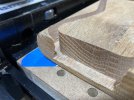I recently decided to take the plunge and bought a Shaper Origin. Before buying it I did some research on line and found the hype is pretty high on this thing. However I had a hard time determining if it could really handle cutting thicker hardwood. Also, the traditional woodworker in me wants to say this is kind of cheating.
The spindle is essentially a Festool 720 watt (1 hp I think) trim router. It comes with a 1/4" collet, but you can get an 8mm. I got the 8mm collet and a Whiteside upcut spiral bit. I'm working with white oak that is a little over 1" thick. The tool is really easy to operate and the software interface is very intuitive. I didn't have any problem creating .svg files it requires from my AutoCad .dxf files, but I do have some experience with this type of thing. I used a free version of Fusion 360 to convert the files. Shaper has an add in app to do the conversion and once I put the files in the Shaper cloud, they are available on the machine through my wifi.
So, is it a serious woodworking tool?
So far the results have been mixed. I have to remind myself this is only a trim level router, so I can't expect it would cut the same way I can with my 2 hp and a 1/2" bit. With that in mind, I decided to push it's limits anyway. What I found is you can do 1+ thick hardwood, but it's not always the right choice. Regardless of what you are cutting this thing seem very finicky as I'm learning to use it. There are lots of videos and information, but you really have to search for it. They really need to simply define some very basic things to help you understand what is required to run it successfully. Many of the learning examples are done in 1/4 or 1/2 Baltic birch or similar easy to cut material. Also the examples are perfect world situations that are difficult to achieve when using expensive hardwood. For example, you need a perfectly flat and smooth surface with additional room for the unit to read the domino tape. This is difficult and time consuming to set up with working with larger pieces of hardwood.
I cut 4 bow-ties and went 0 for 4. The tool has a feature that lets you offset your cut any amount you want so you can come back and do a finished cut right on your mark to clean it up. After trying this feature I don't recommend it for hardwood thicker than 1/2". Initially I did a .05" offset cuts plunging in 1/8" increments (1/4" had mixed results). The material is a little over 1" so after reaching 1" I started the final on line (no offset) cut. I have the piece taped down, but didn't want to do the final cut until that final cut was easy to do. I would have liked to remove the .05 offset in one pass, but when I tried it wasn't able to do it without auto extracting. (This thing has an auto extract feature and quickly raises the bit when it thinks you are guiding off-line). So I stepped it down 1/4" at a time to remove the .05 offset. When I got to 3/4" depth, I could feel the tool struggling to hold a straight line. Even after slowing down, it couldn't quite handle it. Sometimes when it auto extracts it will jump a bit and gouge into the good work space...and you can see the results. The combination of cuts against the grain (on a more difficult that normal piece of white oak) wasn't good. As you cut through difficult areas you are pulling hard so when you suddenly hit a softer spot it's difficult to hold the target on line. My next attempt was on a more cooperative piece and I eliminated the offset which proved successful. So I'm frustrated, but able to make it work for this.

The pic below shows the setup required to cut a larger piece (36W x 28H). This took me about 6 hours to set up and ultimately it wasn't good enough to yield decent results. I was off about 1/16" which might be acceptable for hand work (for some people, not me) but I expect +/-.03 for a device like this on a piece this big. I did the same piece with a jigsaw, template and router trim bit in less time with more accurate results. If might be possible to get better results, but ultimately, I don't think the Shaper is the right tool for this job.

In this picture you can see how an 8mm bit and a depth of 3/4" can't handle the side load. These were passes made to remove the .05 offset.

So is this tool good for serious woodworking? Let me know what you think.
The spindle is essentially a Festool 720 watt (1 hp I think) trim router. It comes with a 1/4" collet, but you can get an 8mm. I got the 8mm collet and a Whiteside upcut spiral bit. I'm working with white oak that is a little over 1" thick. The tool is really easy to operate and the software interface is very intuitive. I didn't have any problem creating .svg files it requires from my AutoCad .dxf files, but I do have some experience with this type of thing. I used a free version of Fusion 360 to convert the files. Shaper has an add in app to do the conversion and once I put the files in the Shaper cloud, they are available on the machine through my wifi.
So, is it a serious woodworking tool?
So far the results have been mixed. I have to remind myself this is only a trim level router, so I can't expect it would cut the same way I can with my 2 hp and a 1/2" bit. With that in mind, I decided to push it's limits anyway. What I found is you can do 1+ thick hardwood, but it's not always the right choice. Regardless of what you are cutting this thing seem very finicky as I'm learning to use it. There are lots of videos and information, but you really have to search for it. They really need to simply define some very basic things to help you understand what is required to run it successfully. Many of the learning examples are done in 1/4 or 1/2 Baltic birch or similar easy to cut material. Also the examples are perfect world situations that are difficult to achieve when using expensive hardwood. For example, you need a perfectly flat and smooth surface with additional room for the unit to read the domino tape. This is difficult and time consuming to set up with working with larger pieces of hardwood.
I cut 4 bow-ties and went 0 for 4. The tool has a feature that lets you offset your cut any amount you want so you can come back and do a finished cut right on your mark to clean it up. After trying this feature I don't recommend it for hardwood thicker than 1/2". Initially I did a .05" offset cuts plunging in 1/8" increments (1/4" had mixed results). The material is a little over 1" so after reaching 1" I started the final on line (no offset) cut. I have the piece taped down, but didn't want to do the final cut until that final cut was easy to do. I would have liked to remove the .05 offset in one pass, but when I tried it wasn't able to do it without auto extracting. (This thing has an auto extract feature and quickly raises the bit when it thinks you are guiding off-line). So I stepped it down 1/4" at a time to remove the .05 offset. When I got to 3/4" depth, I could feel the tool struggling to hold a straight line. Even after slowing down, it couldn't quite handle it. Sometimes when it auto extracts it will jump a bit and gouge into the good work space...and you can see the results. The combination of cuts against the grain (on a more difficult that normal piece of white oak) wasn't good. As you cut through difficult areas you are pulling hard so when you suddenly hit a softer spot it's difficult to hold the target on line. My next attempt was on a more cooperative piece and I eliminated the offset which proved successful. So I'm frustrated, but able to make it work for this.
The pic below shows the setup required to cut a larger piece (36W x 28H). This took me about 6 hours to set up and ultimately it wasn't good enough to yield decent results. I was off about 1/16" which might be acceptable for hand work (for some people, not me) but I expect +/-.03 for a device like this on a piece this big. I did the same piece with a jigsaw, template and router trim bit in less time with more accurate results. If might be possible to get better results, but ultimately, I don't think the Shaper is the right tool for this job.
In this picture you can see how an 8mm bit and a depth of 3/4" can't handle the side load. These were passes made to remove the .05 offset.
So is this tool good for serious woodworking? Let me know what you think.